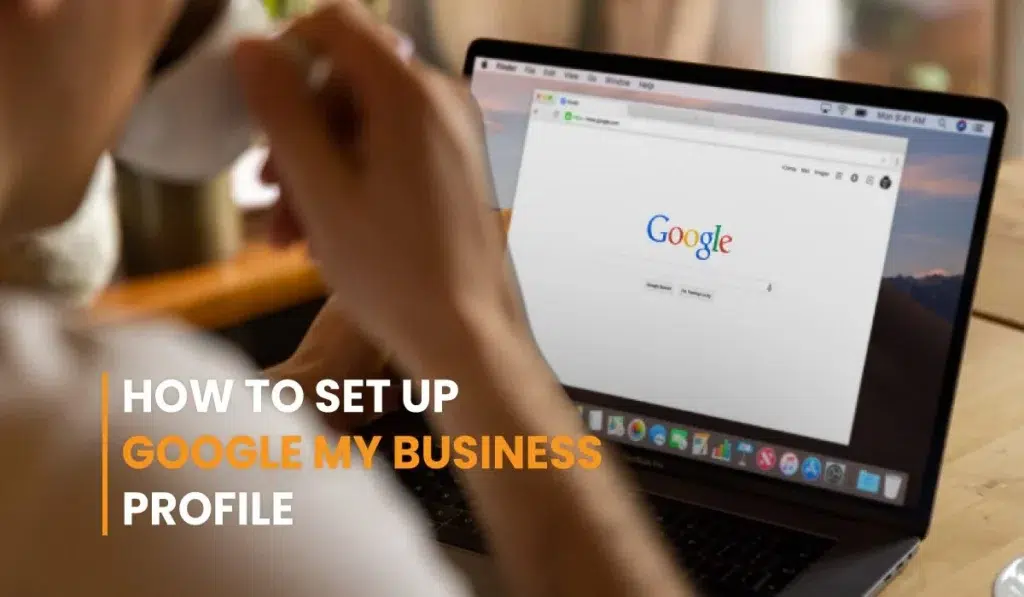Google My Business (GMB) is rapidly expanding its utility offering, assisting business owners in managing their web presence across Google. It provides an accurate list of nearby businesses as well as a plethora of other information that consumers need to locate a certain business, such as the address, hours of operation, reviews, and category. By employing a location-based approach, many seasoned SEO practitioners use GMB listings to improve local search results.
WHY SHOULD I OPTIMISE MY BUSINESS ON GOOGLE?
The main goal of optimising Google My Business account is to improve your local search ranking. The proximity, relevance, activity, and quality of information are all factors in Google’s algorithm for ranking Business Profiles. You may send these signals to the search engine by improving your GMB profile, which will result in your brand being ranked higher in local results, resulting in increased visibility, engagement, and conversion.
You’ll learn how to enhance your Google business (previously Google My Business) profile to obtain more traffic from local searches in this post.
OPTIMISE YOUR GOOGLE BUSINESS PROFILE
CLAIM AND VERIFY YOUR GOOGLE BUSINESS PROFILE
You’ll need to check with Google to make sure your company is legitimate and located where you say it is. Google will send a postcard with a code to the business address you supplied as part of the verification procedure. Log in to your profile and enter the code as soon as you receive it. The postcard can take up to 7 days to arrive. Your profile will be hidden until it has been authenticated.
SET UP THE PRIMARY AND SECONDARY CATEGORIES FIRST
While it may appear that choosing a core business category for your GBP is straightforward, we recommend that you first conduct some research. Because your company may fit under numerous categories, it’s critical to choose the right primary category. Certain elements of a Google Business Profile, for example, may or may not be available depending on the primary category you choose.
We also recommend taking a look at the competition’s primary and subsidiary categories to see how they’re set up. You can see the primary and secondary categories a business has chosen for a GBP using the Chrome browser extension GMB Spy.
BUSINESS DESCRIPTION
The placement of keywords is the most important aspect of your business description. Similar to what you did in the products and services section, you want to utilise keywords that reflect your company’s products or services.
It’s also a good idea to provide some information about your company’s culture, services, and history. It should be a condensed version of your company’s About page on the web. In your description, you might wish to include a call to action that contains your basic contact information.
REGULARLY UPDATE YOUR GBP PROFILE
It’s critical to maintain your Google Business Profile at all times. A search engine results page’s (SERP) purpose is to provide the most relevant and up-to-date information possible. To be near the top of the list, make sure your GBP profile is up to date at all times.
Every business has its own optimisation tactics and best practices, but ensuring sure your Google Business Profile contains up-to-date hours (especially if you need to make quick adjustments) is a smart place to start. Also, make it clear when your firm will be closed for the holidays; you don’t want customers calling or coming up expecting to do business while you’re not open.
MAKE USE OF KEYWORDS
Google employs a multitude of signals to serve search results, just like traditional website SEO.
It will be quite beneficial to include crucial keywords and search terms in your business profile, especially because your business website is mentioned right within your GBP.
Use these in your business description and whenever you send out a Local Post to your target audience.
ALWAYS RESPOND TO CUSTOMER REVIEWS
Customers can provide feedback on your Google Business profile. To see all of your company’s reviews, go to the “Reviews” tab.
Your reviews are shown in chronological order, starting with the most recent. Click “Haven’t Replied” to discover which reviews have yet to receive a response.
Respond to all of the reviews posted from here. That includes both positive and negative feedback. Address any pertinent information to the reviewer in your reply
POST YOUR SERVICES AND PRODUCTS
Google Business allows businesses to take this opportunity to showcase their products and services to potential customers. The Services and Products section of your Google business profile makes it easy to provide more information about your business to your visitors. To complete your business profile and make it more attractive to your customers, you can add photos or videos on your products and services.
You can create Google Business posts to share your business offers, upcoming events, and the latest updates. Keep your Google business account active by adding call-to-action buttons like,
- Learn more
- Order online
- Sign up
- Buy
- Get offer
UPLOAD REAL IMAGES
Google business profile includes a logo and cover image. You can use other images as well like business location, your team, and work environment. Choose high-quality images with relevant content, that shows what your business does. These images can be used to highlight different features of your business and help customers to know more about your business.
Note that, Adding profile image and other images are very important to your Google business listing.
ATTRIBUTES
Under the Info tab, scroll down until you see attributes. From this section, mark any relevant information for your business.
- Is your business black-owned?
- Are you LGBTQ+-friendly?
- Do you provide your customers with a gender-neutral restroom?
This is the place to add all of that information for your customers.
BENEFITS OF HAVING A GOOGLE BUSINESS PROFILE
Most of your customers have used Google my business to find contact details for a local business. Having an optimised Google business profile is the best way to let Google know more about your business.
Here are some benefits of having an active and accurate Google business profile,
- Free of cost
- Easy to use
- Marketing and Analytics tool
- Increase customer engagement with your brand
- Boost local SEO
- Google map listing
- Collecting customer reviews
- Help to build trust
Entrusting a smart digital marketing agency such as Digitalzoop can assist you in many ways. If you have any difficulties in creating a google my business profile, contact our friendly team and we can help you to set up google my business profile.